Apologies for the disruption to your flight.
You have been provided with a Swiipr Payment Card.
Please refer to the instructions for use for the card you have been given.

Balance Check
Card balance
•••••
Enter the 12 digit Card Identifier number
The number is on the back of the card starting with SWP or SWE followed by 9 numbers. Please do not enter the 16 digit PAN number on the front of the card.
Card identifier not found!
You have been provided with a Swiipr Payment Card.
Please refer to the instructions for use for the card you have been given.
Balance Check
Card balance
•••••
Enter the 12 digit Card Identifier number
The number is on the back of the card starting with SWP or SWE followed by 9 numbers. Please do not enter the 16 digit PAN number on the front of the card.
Card identifier not found!

Instructions for use
Choose which card you have been given.


Welfare Card
- This is a prepaid card accepted at all Food and Beverage Retailers that accept Mastercard in the terminal. Purchase of alcohol is prohibited on this card.
- Multiple purchases can be made, but the spend must not exceed the value on the card as part payments may fail.
- The Retailer should swipe the magstripe element on the card through the card reader machine.
- The card does not require a PIN but some Retailers may ask; enter 0000 or select OK to continue.
- Some Retailers may request a signature this is perfectly acceptable.
- It cannot be used at ATM’s to withdraw cash.
- Card cannot be used onboard your flight.
- Please retain the card as additional funds may be added later if further disruptions occur to your current journey.
- The card will be cancelled once the disruption has concluded and will no longer be able to be used.
For help using your card contact:
www.swiipr.com/support
Instructions for use
Choose which card you have been given.


Compensation Card
- Please do not discard the packaging, as the PIN is located inside under the scratch panel.
- To check the compensation validity, please consult your airline directly.
- To view your card transaction history, please submit a support ticket using the link below and fill in the required fields.
- If you forgot your PIN, please visit submit a request ticket using the link below with your card number and correct phone number. The PIN will be provided via SMS.
- Online shopping can be enabled by visiting the link below.
For help using your card contact:
